

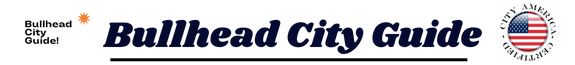
Google Workspace - Try Free for 14 Days!

Working from home has become the new norm for many individuals and businesses. With the rise of remote work, companies are looking for ways to ensure their employees are productive and efficient while working from home. This is where Google Workplace comes in.
Promotion Codes
Each promotion code provides 10% off the first year of either the Google Workspace Business Starter plan or the Google Workspace Business Standard plan*.
- Use Code: - 6CH7FWXXUCCHYQD - for the Starter plan
- Use Code: - 7CH9TWQW79MYMUX - for the Business Standard plan.
Sign up for Google Workspace - Click Here -
Introduction to Google Workspace
Google Workspace, formerly known as G Suite, is a suite of cloud-based productivity and collaboration tools developed by Google. It includes popular applications like Gmail, Google Drive, Google Docs, Google Sheets, Google Slides, and Google Meet. Designed to help businesses, educational institutions, and individuals work more efficiently, Google Workspace integrates seamlessly with other Google services and offers powerful features for communication, collaboration, and productivity.
Key Components of Google Workspace
Gmail: A robust email service with advanced search capabilities, spam protection, and integration with other Google Workspace apps.
Google Drive: A cloud storage service that allows users to store, share, and access files from any device.
Google Docs: An online word processor that enables real-time collaboration and editing.
Google Sheets: A spreadsheet application with powerful data analysis and visualization tools.
Google Slides: A presentation software for creating and sharing professional presentations.
Google Meet: A video conferencing tool for virtual meetings and collaboration.
Google Calendar: A scheduling application to organize events, set reminders, and share calendars.
Google Chat: A messaging platform for team communication and collaboration.
Google Sites: A tool for creating websites and internal project sites.
Google Forms: A survey and form creation tool for gathering information and feedback.
Benefits of Google Workspace
1. Enhanced Collaboration
One of the standout features of Google Workspace is its ability to facilitate real-time collaboration. Multiple users can work on a document, spreadsheet, or presentation simultaneously, with changes being updated in real-time. This eliminates the need for back-and-forth emails with different versions of files, ensuring everyone is always on the same page.
Real-Time Editing: Collaborate on documents, spreadsheets, and presentations in real-time, seeing each other's changes instantly.
Commenting and Suggestions: Leave comments and suggestions for others, making it easy to provide feedback and make revisions.
Version History: Track changes and revert to previous versions if needed, ensuring you never lose important work.
2. Cloud Storage and Access
Google Drive offers substantial cloud storage, allowing users to store all their files securely and access them from any device with an internet connection. This is particularly beneficial for remote work and for teams spread across different locations.
File Storage: Store files securely in the cloud, reducing the need for physical storage and making files accessible from anywhere.
File Sharing: Easily share files with team members or external collaborators, with customizable permissions for viewing or editing.
Offline Access: Access and edit files offline, with changes syncing automatically when you reconnect to the internet.
3. Improved Communication
Effective communication is crucial for any team, and Google Workspace offers several tools to facilitate this. Gmail provides a reliable email platform, while Google Meet and Google Chat enable seamless video conferencing and instant messaging.
Email Integration: Use Gmail's advanced features for email communication, including custom email domains for your organization.
Video Conferencing: Host virtual meetings with Google Meet, complete with screen sharing, recording, and live captions.
Instant Messaging: Communicate in real-time with Google Chat, organizing conversations by topic or project.
4. Productivity and Organization
Google Workspace's suite of tools is designed to enhance productivity and keep teams organized. Google Calendar helps manage schedules, while Google Tasks and Google Keep allow users to track to-dos and take notes.
Scheduling: Use Google Calendar to schedule meetings, set reminders, and share calendars with team members.
Task Management: Keep track of tasks and deadlines with Google Tasks, integrated across Google Workspace apps.
Note-Taking: Capture ideas and important information with Google Keep, accessible from any device.
5. Security and Compliance
Google Workspace prioritizes security, offering robust features to protect your data and ensure compliance with industry standards.
Data Encryption: Data is encrypted both in transit and at rest, ensuring your information is secure.
Access Controls: Set permissions and access levels for users, ensuring only authorized individuals can access sensitive information.
Compliance: Google Workspace complies with various industry standards and regulations, including GDPR and HIPAA.
6. Customization and Integration
Google Workspace can be customized to fit the specific needs of your organization. Additionally, it integrates seamlessly with a wide range of third-party applications and services.
Custom Email Domains: Use your organization's domain for email addresses, reinforcing your brand identity.
App Integration: Integrate with other tools and services your team uses, such as CRM systems, project management tools, and more.
Add-Ons: Enhance functionality with add-ons and extensions available in the Google Workspace Marketplace.
7. Cost-Effective
Google Workspace offers various pricing plans to suit different needs and budgets. Its scalable nature means you can start with the essentials and add more features as your organization grows.
Flexible Plans: Choose from different plans based on your organization's size and needs, with the ability to upgrade as required.
Reduced IT Costs: Eliminate the need for on-premises servers and reduce maintenance costs with a cloud-based solution.
Subscription-Based: Pay for only what you need with a subscription model, avoiding large upfront costs.
Adding Gemini AI to Google Workspace
Google Workspace users can enhance their productivity and efficiency even further by integrating Gemini AI, Google's advanced artificial intelligence platform. Gemini AI offers a range of features that can automate tasks, provide intelligent insights, and streamline workflows.
Benefits of Integrating Gemini AI
Automated Assistance: Gemini AI can automate routine tasks such as scheduling meetings, managing emails, and setting reminders, freeing up time for more critical work.
Intelligent Insights: Use AI to analyze data and generate insights, helping you make informed decisions and identify trends.
Natural Language Processing: Gemini AI can understand and respond to natural language queries, making it easier to interact with and get the most out of Google Workspace tools.
Enhanced Security: AI-driven security features can help detect and prevent threats, ensuring your data remains secure.
Personalized Experience: Gemini AI can learn from your usage patterns and preferences, providing a more personalized and efficient user experience.
Conclusion
Google Workspace is a powerful suite of tools that can significantly enhance productivity, collaboration, and communication within any organization. With its cloud-based nature, robust security features, and seamless integration with other applications, it is an ideal solution for businesses of all sizes. Adding Gemini AI to the mix further amplifies its capabilities, offering intelligent automation and insights that can transform the way you work. Whether you are a small business owner, a large enterprise, or an individual looking to streamline your workflow, Google Workspace has the tools and features to help you succeed.
.
---------
|
